Facebook advertising has become an essential tool for businesses to reach their target audience and promote their products or services. To get started with Facebook advertising, you need to have a Facebook advertising account. In this article, we will explain what a Facebook advertising account is and guide you through the process of creating one.
What is a Facebook Advertising Account?
A Facebook advertising account is a business account that allows you to create and manage your Facebook ads. It is separate from your personal Facebook account and provides you with access to the Facebook Ads Manager, where you can create, monitor, and optimize your ad campaigns.
Having a dedicated advertising account enables you to keep your personal and business activities separate, ensuring that your personal Facebook profile remains private while you focus on promoting your business.
Creating a Facebook Advertising Account
Now that you understand the importance of a Facebook advertising account, let’s walk through the process of creating one:
- Log in to your personal Facebook account.
- Click on the arrow icon in the top-right corner of the screen and select “Manage Ads” from the drop-down menu. This will take you to the Facebook Ads Manager.
- In the Facebook Ads Manager, click on the “Create Account” button.
- Choose the objective that best aligns with your advertising goals. Facebook offers a range of objectives, such as brand awareness, reach, engagement, conversions, and more. Select the objective that fits your campaign’s purpose.
- Enter a name for your advertising account. This name will help you identify and organize your campaigns in the future.
- Click on the “Create” button to finalize the creation of your Facebook advertising account.
Congratulations! You have successfully created your Facebook advertising account. Now, let’s explore some additional tips to optimize your account and make the most out of your Facebook advertising efforts.
Tips for Optimizing Your Facebook Advertising Account
1. Set Up Payment Method: To run ads on Facebook, you need to add a payment method to your advertising account. This can be a credit or debit card, PayPal, or other available payment options. Make sure to keep your payment information up to date to avoid any interruption in your ad campaigns.
2. Define Your Target Audience: Before creating your ad campaigns, take the time to define your target audience. Facebook offers powerful targeting options based on demographics, interests, behaviors, and more. By understanding your audience, you can create more relevant and effective ads.
3. Create Compelling Ad
4. If your advertising account is limited or locked, you can consider buying a Facebook advertising account