Facebook advertising has become an essential tool for businesses looking to reach their target audience and drive results. With over 2.8 billion monthly active users, Facebook provides a vast platform to promote your products or services. However, creating an effective Facebook advertising account requires careful planning and execution. In this blog post, we will guide you through the process of setting up and optimizing your Facebook ads for maximum impact.
Step 1: Set Up Your Facebook Business Manager
The first step in creating an effective Facebook advertising account is to set up a Facebook Business Manager account. This centralized platform allows you to manage all your Facebook assets, including ad accounts, pages, and pixels. To create a Business Manager account:
- Go to business.facebook.com and click on “Create Account”.
- Follow the prompts to enter your business details and create your account.
- Add your Facebook page to the Business Manager account.
- Finally, add your ad account to the Business Manager account.
- Or you can buy a Facebook advertising account
Step 2: Define Your Advertising Objectives
Before diving into creating Facebook ads, it’s crucial to define your advertising objectives. Are you looking to increase brand awareness, drive website traffic, generate leads, or boost sales? Clearly defining your goals will help you create targeted and effective ad campaigns. Facebook offers a range of objectives to choose from, including:
- Awareness: Increase brand awareness and reach.
- Consideration: Drive traffic to your website, generate leads, or encourage app installs.
- Conversion: Increase sales and drive actions on your website or app.
Select the objective that aligns with your business goals and proceed to the next step.
Step 3: Audience Targeting and Ad Settings
One of the key strengths of Facebook advertising is its ability to target specific audiences. To run effective ads, you need to define your target audience based on demographics, interests, behaviors, and more. Here’s how to set up audience targeting:
- Click on the “Audience” section in the Ads Manager.
- Define your audience by selecting demographics, interests, and behaviors relevant to your target market.
- Use Facebook’s audience insights tool to gain further insights into your audience.
- Set up custom audiences by uploading your customer email list or creating a lookalike audience based on your existing customers.
Additionally, make sure to optimize your ad settings to maximize performance:
- Choose the right ad placement (Facebook feed, Instagram, Messenger, etc.) based on your target audience’s preferences.
- Set a budget and bid strategy that aligns with your advertising goals.
- Optimize for ad delivery by selecting the most suitable ad format (image, video, carousel, etc.) and ad creative.
Step 4: Ad Creation and Testing
With your audience targeting and ad settings in place, it’s time to create your Facebook ads. Here are some tips for effective ad creation:
- Write compelling ad copy that grabs attention and clearly communicates your value proposition.
- Use eye-catching visuals that are relevant to your ad and resonate with your target audience.
- Create a sense of urgency or offer an incentive to encourage immediate action.
- Include a strong call-to-action (CTA) that prompts users to take the desired action.
Once your ads are created, it’s essential to test and optimize them for better performance. A/B testing different ad variations can help you identify what works best for your audience and refine your campaigns accordingly.
Step 5: Monitor and Optimize Your Ads
Launching your ads is just the beginning. To run effective Facebook ads, you need to continuously monitor and optimize your campaigns. Here are some key metrics to track:
- Click-through rate (CTR): Measure the percentage of people who clicked on your ad compared to the number of impressions.
- Conversion rate: Track the percentage of users who completed a desired action, such as making a purchase or filling out a form.
- Return on ad spend (ROAS): Calculate the revenue generated for every dollar spent on advertising.
- Cost per acquisition (CPA): Determine the cost of acquiring a new customer or lead.
Based on these metrics, make data-driven decisions to optimize your ads. Adjust your targeting, ad creative, and budget to improve performance and achieve your advertising objectives.
Creating an effective Facebook advertising account requires careful planning, targeting the right audience, and continuous optimization. By following these steps and monitoring your campaigns, you can leverage the power of Facebook ads to grow your business and reach your marketing goals.