Facebook is one of the most popular social media platforms, with billions of users worldwide. It offers a powerful advertising platform that allows businesses to reach their target audience effectively. To take advantage of Facebook’s advertising features, you need to set up an ad account. In this blog post, we will guide you through the process of setting up an ad account on Facebook.
Step 1: Log in to Your Facebook Business Manager Account
Before you can set up an ad account, you need to have a Facebook Business Manager account. If you don’t have one yet, you can create it by visiting https://business.facebook.com/ and following the instructions.
Step 2: Access the Ad Accounts Section
Once you are logged in to your Facebook Business Manager account, click on the “Business Settings” option in the top right corner of the page. From the dropdown menu, select “Ad Accounts.”
Step 3: Add a New Ad Account
In the Ad Accounts section, click on the “Add” button to create a new ad account. You will be prompted to enter some basic information about your business and the ad account. Fill in the required details, such as the account name, time zone, and currency.
Step 4: Assign People to the Ad Account
After creating the ad account, you need to assign people to manage it. Click on the “Assign Partners” button and enter the email addresses of the individuals you want to grant access to. You can choose to give them different levels of access, such as admin, advertiser, or analyst, depending on their role in managing the ad account.
Step 5: Set Up Payment Method
Next, you need to set up a payment method for your ad account. Click on the “Payment Settings” tab and select the preferred payment method. You can choose to pay with a credit card, PayPal, or other available options. Follow the instructions to complete the payment setup process.
Step 6: Verify Your Ad Account
To ensure the security of your ad account, Facebook may require you to verify your identity. This step involves providing additional information, such as your business address or identification documents. Follow the on-screen instructions to complete the verification process.
Step 7: Create Your First Ad Campaign
Once your ad account is set up and verified, you are ready to create your first ad campaign. Click on the “Ads Manager” option in the Business Manager menu to access the ad creation interface. From there, you can choose the objective of your campaign, define your target audience, set your budget, and create compelling ad creatives.
Step 8: Monitor and Optimize Your Ad Performance
After launching your ad campaign, it’s essential to monitor its performance regularly. Facebook provides detailed analytics and reporting tools that allow you to track the effectiveness of your ads. Use this data to make informed decisions and optimize your campaigns for better results.
Setting up an ad account on Facebook is a crucial step in leveraging the platform’s advertising capabilities. By following the steps outlined in this blog post, you can create an ad account and start running targeted ad campaigns to reach your desired audience effectively. Remember to monitor your ad performance and make adjustments as needed to maximize your advertising ROI.