Setting up a Facebook business account is a crucial step for any company looking to establish a strong online presence and connect with their target audience. In this guide, we will walk you through the process of creating a new Facebook business account, step by step.
Step 1: Sign Up
The first step in setting up a Facebook business account is to sign up for a personal Facebook account if you don’t already have one. You will need a personal account to create and manage your business account.
Go to the Facebook homepage and click on the “Create New Account” button. Follow the instructions to provide your name, email or phone number, password, date of birth, and gender. Once you have entered all the required information, click on the “Sign Up” button.
You can create a Facebook business manager for free or buy Facebook Business Manager
Step 2: Create a Page
After signing up for a personal account, you can now create a Facebook Page for your business. A Facebook Page is where you will showcase your brand, products, and services to your audience.
To create a Facebook Page, click on the “Create” button in the top-right corner of the Facebook homepage, and then select “Page.” Choose the type of Page that best represents your business, such as “Local Business or Place,” “Company, Organization, or Institution,” or “Brand or Product.”
Fill in the required information for your Page, including the name of your business, category, and contact details. You can also add a profile picture and cover photo to make your Page visually appealing and recognizable.
Step 3: Customize Your Page
Once you have created your Facebook Page, it’s time to customize it to reflect your brand’s identity. Click on the “Settings” tab at the top of your Page and explore the different options available.
Start by adding a short and compelling description of your business in the “About” section. This is your opportunity to tell your audience what your business is all about and why they should be interested.
You can also customize the tabs on your Page to highlight specific features or sections that are relevant to your business. For example, you can add a “Shop” tab if you sell products online or a “Services” tab if you offer services.
Don’t forget to add your business’s contact information, including your website, phone number, and email address. This will make it easier for potential customers to get in touch with you.
Step 4: Invite People to Like Your Page
Now that your Facebook Page is set up and customized, it’s time to start building your audience. Invite your existing customers, friends, and colleagues to like your Page and spread the word about your business.
You can invite people to like your Page by clicking on the “Invite Friends” button on your Page’s cover photo. You can also share your Page on your personal Facebook profile and other social media platforms to reach a wider audience.
Step 5: Create Engaging Content
With your Facebook business account up and running, it’s important to consistently create and share engaging content to keep your audience interested and informed.
Post a mix of different types of content, such as informative articles, product updates, behind-the-scenes photos, and videos. Experiment with different formats and see what resonates best with your audience.
Engage with your audience by responding to comments, messages, and reviews. Show that you value their feedback and are committed to providing excellent customer service.
Step 6: Promote Your Page
To reach a wider audience and attract more followers, consider promoting your Facebook Page through paid advertising. Facebook offers a variety of advertising options, including boosted posts, page promotions, and targeted ads.
Set a budget for your advertising campaign and define your target audience based on demographics, interests, and behaviors. This will help ensure that your ads are shown to the right people who are most likely to be interested in your business.
Monitor the performance of your ads and make adjustments as needed to optimize your results. Experiment with different ad formats, targeting options, and ad placements to find what works best for your business.
Conclusion
Setting up a new Facebook business account is a relatively simple process that can have a significant impact on your online presence and customer engagement. By following the steps outlined in this guide, you can create a professional and engaging Facebook Page that will help you connect with your target audience and grow your business.