Introduction
Facebook is a popular social media platform that connects billions of people worldwide. While it offers a great way to stay connected with friends and family, it also comes with its fair share of advertisements. These ads can sometimes be intrusive and interrupt the user experience. If you are tired of seeing unwanted ads on Facebook, there are a few steps you can take to stop getting them.
Adjust Your Ad Preferences
One of the first things you can do to reduce the number of ads you see on Facebook is to adjust your ad preferences. Facebook collects data about your interests and browsing habits to show you personalized ads. By updating your ad preferences, you can have more control over the types of ads that are displayed to you.
To adjust your ad preferences, follow these steps:
- Click on the small arrow in the top right corner of the Facebook homepage.
- Select “Settings & Privacy” from the dropdown menu.
- Click on “Settings.”
- In the left-hand column, click on “Ads.”
- Under “Ad Preferences,” click on “Your interests.”
- Here, you can view and remove interests that Facebook has associated with your profile. You can also add new interests or hide certain types of ads.
Opt Out of Targeted Ads
In addition to adjusting your ad preferences, you can also opt out of targeted ads. Targeted ads are based on the information Facebook collects about you, such as your age, gender, location, and interests. By opting out, you will still see ads, but they will be less personalized.
To opt out of targeted ads, follow these steps:
- Go to the “Settings & Privacy” menu.
- Click on “Settings.”
- In the left-hand column, click on “Ads.”
- Under “Ad Settings,” click on “Ad settings.”
- Toggle off the option that says “Ads based on data from partners.”
Clear Your Ad Preferences
If you want to start fresh and remove all the ad preferences that Facebook has associated with your profile, you can clear your ad preferences. This will reset your interests and browsing data, and you will start seeing more generic ads.
To clear your ad preferences, follow these steps:
- Go to the “Settings & Privacy” menu.
- Click on “Settings.”
- In the left-hand column, click on “Your Facebook Information.”
- Click on “Off-Facebook Activity.”
- Under “Manage Your Off-Facebook Activity,” click on “Clear History.”
- Confirm your action by clicking on “Clear History” again.
Use an Ad Blocker
If you want to go a step further and block all ads on Facebook, you can use an ad blocker. Ad blockers are browser extensions that prevent ads from displaying on webpages. There are many ad blockers available for different browsers, and they can effectively block ads on Facebook and other websites.
To use an ad blocker, follow these steps:
- Go to the browser’s extension store (e.g., Chrome Web Store for Google Chrome).
- Search for an ad blocker extension (e.g., Adblock Plus, uBlock Origin).
- Click on “Add to [Browser Name]” to install the extension.
- Follow the on-screen instructions to enable the ad blocker.
Conclusion
While Facebook ads are a part of the platform’s revenue model, you can take steps to reduce the number of ads you see. By adjusting your ad preferences, opting out of targeted ads, clearing your ad preferences, or using an ad blocker, you can have more control over your Facebook ad experience. Remember that completely eliminating ads may not be possible, but these steps can help minimize their impact on your browsing.