Facebook offers a powerful advertising platform that allows businesses to reach their target audience effectively. To get started with Facebook advertising, you need to create an ad account. In this guide, we will walk you through the step-by-step process of creating an ad account on Facebook.
Step 1: Log in to Facebook
The first step is to log in to your Facebook account. If you don’t have an account yet, you will need to create one by providing your name, email address, and a password. Once you’re logged in, proceed to the next step.
Step 2: Navigate to Ads Manager
Once you’re logged in, click on the small arrow in the top-right corner of the screen. From the drop-down menu, select “Manage Ads” or “Create Ads.” This will take you to the Ads Manager.
Step 3: Create a New Ad Account
In the Ads Manager, click on the “Ad Accounts” tab on the left-hand side of the screen. Then, click on the “Add New Ad Account” button.
Step 4: Choose an Objective
Facebook will prompt you to choose an objective for your ad account. The objective you select will determine the type of ads you can create. Choose the objective that aligns with your advertising goals.
Step 5: Set Up Your Ad Account Details
Next, you need to provide some basic information about your ad account. Fill in the required fields, including the account name, time zone, and currency. You can also choose to add other people to your ad account by entering their email addresses.
Step 6: Add a Payment Method
To run ads on Facebook, you need to add a payment method to your ad account. Click on the “Add Payment Method” button and follow the instructions to add your preferred payment method, such as a credit card or PayPal.
Step 7: Review and Confirm
Review the information you’ve provided and make sure everything is accurate. Once you’re satisfied, click on the “Confirm” button to create your ad account.
Step 8: Verify Your Ad Account
After creating your ad account, Facebook may require you to verify your account. This is to ensure that you are a legitimate advertiser. Follow the instructions provided to complete the verification process.
Step 9: Start Creating Ads
Once your ad account is set up and verified, you can start creating ads. Navigate back to the Ads Manager and click on the “Create” button to begin creating your first ad campaign.
Facebook ads are one of the most popular and effective ways to advertise your business online. With Facebook ads, you can reach millions of potential customers who are interested in your products or services, and you can measure and optimize your results with Facebook’s analytics and tools. However, creating and managing a Facebook ads account can be challenging, especially if you are new to the platform, have a limited budget, or face some restrictions or limitations from Facebook. That’s why some people choose to buy Facebook ads accounts from other people who already have them.
Creating an ad account on Facebook is a straightforward process that allows you to tap into the vast potential of Facebook advertising. By following these steps, you’ll be well on your way to running successful ad campaigns and reaching your target audience on the world’s largest social media platform.
Remember to regularly monitor and optimize your ads to ensure they are delivering the desired results. Facebook provides robust analytics and targeting options to help you make data-driven decisions and maximize the effectiveness of your advertising efforts.
So, what are you waiting for? Create your ad account on Facebook today and start reaching your target audience with compelling ads!