Facebook Ads Manager is a powerful tool that allows businesses to create, manage, and optimize their advertising campaigns on the Facebook platform. If you’re looking to promote your products or services on Facebook, creating an Ads Manager account is the first step. In this guide, we’ll walk you through the process of setting up your own Facebook Ads Manager account.
Step 1: Sign Up for Facebook
If you don’t already have a Facebook account, you’ll need to sign up for one. Visit the Facebook website (www.facebook.com) and click on the “Sign Up” button. Fill in the required information, including your name, email address, password, and date of birth. Once you’ve completed the sign-up process, you’ll have your own personal Facebook account.
Step 2: Access Ads Manager
To access Ads Manager, log in to your Facebook account and click on the drop-down arrow in the top-right corner of the screen. From the drop-down menu, select “Manage Ads.” This will take you to the Ads Manager dashboard.
Step 3: Create an Ads Manager Account
On the Ads Manager dashboard, you’ll see a navigation menu on the left side of the screen. Click on the “Ads Manager” option to expand the menu, and then select “Account Settings.” In the Account Settings section, click on the “Add New Ad Accounts” button.
A pop-up window will appear, asking you to choose the type of ad account you want to create. Select “Create a new ad account” and click on the “Next” button.
Step 4: Set Up Your Ad Account
In the next step, you’ll need to provide some information to set up your ad account. Fill in the required fields, including the account name, time zone, and currency. You can also choose to add other people to your ad account by entering their email addresses.
Once you’ve filled in all the necessary information, click on the “Create Ad Account” button to complete the setup process. Congratulations, you now have your own Facebook Ads Manager account!
Step 5: Familiarize Yourself with Ads Manager
Now that you have your Ads Manager account set up, take some time to explore its features and familiarize yourself with its interface. The Ads Manager dashboard provides a comprehensive overview of your ad campaigns, including performance metrics, audience insights, and ad creative tools.
From the dashboard, you can create new ad campaigns, set up targeting options, manage your ad budget, and monitor the performance of your ads. Take advantage of the various resources and tutorials provided by Facebook to learn more about how to optimize your advertising campaigns.
Buy Facebook Ads Accounts and Business Managers: Shopads365 offers old and high quality Facebook accounts and verified business managers for sale. You can choose from different locations, daily spend limits, and reinstatement options
Conclusion
Creating a Facebook Ads Manager account is a straightforward process that allows businesses to leverage the power of Facebook advertising. By following the steps outlined in this guide, you can set up your own Ads Manager account and start promoting your products or services to a targeted audience on Facebook.
Remember to regularly monitor and optimize your ad campaigns to ensure maximum effectiveness. Experiment with different ad formats, targeting options, and messaging to find what works best for your business. With the right strategy and a well-managed Ads Manager account, you can reach your target audience and achieve your advertising goals on Facebook.