Facebook is one of the most popular social media platforms, with billions of users worldwide. It offers a powerful advertising platform for businesses to reach their target audience. If you’re looking to promote your products or services, buying ads on Facebook can be an effective strategy. In this blog post, we will guide you through the process of buying ads on Facebook.
Create a Facebook Business Page
The first step to buying ads on Facebook is to create a Facebook Business Page. This is where you will manage your ads and interact with your audience. To create a Business Page, log in to your personal Facebook account and click on the “Create” button on the top right corner of the page. Then, select “Page” and follow the prompts to set up your Business Page.
Choose Your Ad Objective
Once you have created your Business Page, you can start creating ads. Facebook offers a variety of ad objectives to choose from, depending on your marketing goals. Some common objectives include:
- Awareness: Increase brand awareness and reach
- Consideration: Drive traffic to your website or generate leads
- Conversion: Encourage people to take a specific action, such as making a purchase
Choose the ad objective that aligns with your business goals. Facebook will optimize your ads to achieve the objective you select.
Define Your Target Audience
Facebook allows you to target your ads to specific audiences based on demographics, interests, and behaviors. This targeting capability helps you reach the right people who are most likely to be interested in your products or services.
When defining your target audience, consider factors such as age, location, gender, interests, and behaviors. Facebook provides a range of targeting options to help you narrow down your audience and maximize the effectiveness of your ads.
Set Your Ad Budget
Next, you need to set your ad budget. Facebook offers different budgeting options, including daily budget and lifetime budget. The daily budget is the average amount you’re willing to spend per day, while the lifetime budget is the total amount you’re willing to spend over the lifetime of the ad campaign.
Additionally, you can set the duration of your ad campaign. Facebook allows you to run ads for a specific period or continuously. It’s important to set a budget that aligns with your advertising goals and overall marketing budget.
Create Your Ad Creative
The ad creative is the visual and textual content of your ad. Facebook provides various ad formats, including images, videos, carousels, and slideshows. Choose the format that best showcases your products or services.
When creating your ad creative, make sure it is visually appealing and engaging. Use high-quality images or videos, and write compelling ad copy that encourages people to take action. Facebook provides guidelines and best practices for creating effective ad creative.
Monitor and Optimize Your Ads
Once your ads are live, it’s important to monitor their performance and make any necessary optimizations. Facebook provides a range of metrics and insights to help you track the success of your ads.
Monitor key metrics such as reach, engagement, click-through rates, and conversions. If you notice any underperforming ads, consider making changes to the targeting, ad creative, or budget to improve their performance. A/B testing can also be a valuable strategy to optimize your ads.
Conclusion
Buying ads on Facebook can be a highly effective way to reach your target audience and promote your business. By following the steps outlined in this blog post, you can create and manage successful ad campaigns on Facebook. Remember to define your objectives, target the right audience, set a budget, create compelling ad creative, and continuously monitor and optimize your ads for the best results.