Facebook is a powerful platform for businesses to connect with their target audience and promote their products or services. If you have set up a Facebook business page, it is essential to know how to access it to manage and update your page effectively. In this article, we will guide you through the steps to access your Facebook business page.
1. Sign in to Your Facebook Account
The first step to accessing your Facebook business page is to sign in to your personal Facebook account. Open your preferred web browser and go to www.facebook.com. Enter your email address or phone number and your password in the provided fields. Click on the “Log In” button to access your Facebook account.
2. Go to Your Facebook Business Page
Once you are logged in to your Facebook account, click on the small arrow in the top-right corner of the screen. A drop-down menu will appear. Scroll down and click on the “Manage Pages” option.
In the “Manage Pages” section, you will see a list of all the Facebook pages you manage. Look for your business page in the list and click on it to access your Facebook business page.
3. Use the Facebook Business Suite
Facebook offers a tool called Facebook Business Suite that allows you to manage your Facebook business page and Instagram business profile in one place. To access your Facebook business page through the Business Suite, follow these steps:
- Sign in to your Facebook account and go to the Facebook Business Suite website at business.facebook.com.
- Click on the “Go to Business Suite” button.
- In the Business Suite dashboard, you will see a menu on the left-hand side. Click on “Pages” to view and manage your Facebook business page.
4. Access Your Facebook Business Page on the Facebook Mobile App
If you prefer to manage your Facebook business page on your mobile device, you can easily do so using the Facebook mobile app. Follow these steps:
- Open the Facebook mobile app on your device.
- Tap on the three horizontal lines in the bottom-right corner of the screen to open the menu.
- Scroll down and tap on “Pages” to access your Facebook business page.
5. Bookmark Your Facebook Business Page
To make it even easier to access your Facebook business page, you can bookmark it in your web browser or save it as a shortcut on your device’s home screen. Here’s how:
Bookmarking in a Web Browser:
- Open your preferred web browser and go to your Facebook business page.
- Click on the star icon or the “Add to bookmarks” option in your browser’s menu.
Creating a Shortcut on a Mobile Device:
- Open the Facebook mobile app and go to your business page.
- Tap on the three dots in the top-right corner of the screen to open the options menu.
- Select the “Add to Home Screen” option to create a shortcut.
By bookmarking or creating a shortcut, you can quickly access your Facebook business page with just a click or tap.
You can create a Facebook business manager for free or buy Facebook Business Manager: shopads365.com
Now that you know how to access your Facebook business page, you can efficiently manage and update your page to engage with your audience and grow your business presence on Facebook.