Facebook is not just a platform for connecting with friends and family; it is also a powerful tool for businesses to reach their target audience and promote their products or services. If you are looking to create a new Facebook business account, you have come to the right place. In this guide, we will walk you through the steps of adding a new Facebook business account.
Step 1: Sign Up for a Facebook Account
The first step in creating a Facebook business account is to have a personal Facebook account. If you already have a personal account, you can skip this step. If not, you will need to sign up for a personal account by visiting the Facebook website and clicking on the “Create New Account” button. Follow the prompts to create your personal account.
Step 2: Create a Facebook Business Page
Once you have a personal Facebook account, you can proceed to create a Facebook business page. A business page is where you will showcase your brand, products, and services. To create a business page, follow these steps:
- Log in to your personal Facebook account.
- Click on the “Create” button on the top right corner of the page.
- Select “Page” from the drop-down menu.
- Choose the type of business page you want to create. The options include Local Business or Place, Company, Organization or Institution, Brand or Product, Artist, Band or Public Figure, Entertainment, and Cause or Community.
- Enter the required information for your business, such as the page name and category.
- Click on the “Get Started” button.
Congratulations! You have successfully created a Facebook business page.
Step 3: Customize Your Facebook Business Page
Now that you have a Facebook business page, it’s time to customize it to reflect your brand. Here are some key elements you should focus on:
Profile Picture and Cover Photo
Choose a profile picture and cover photo that represent your business. The profile picture should be your logo or a professional image, while the cover photo can showcase your products, services, or brand personality.
About Section
Fill out the “About” section with relevant information about your business. Include a brief description, contact details, website link, and any other important details that will help potential customers learn more about your business.
Call-to-Action Button
Add a call-to-action button to your Facebook business page. This button can be used to encourage visitors to take a specific action, such as contacting you, making a purchase, or signing up for your newsletter.
Tabs and Sections
Customize the tabs and sections on your Facebook business page to showcase the most important information about your business. You can add tabs for services, products, reviews, events, and more.
Step 4: Manage Your Facebook Business Account
Now that your Facebook business account is set up, it’s important to manage it effectively. Here are a few tips to help you get started:
Regularly Update Your Page
Keep your Facebook business page up to date with fresh content. Post regularly to engage with your audience and keep them informed about your latest products, promotions, or events.
Respond to Messages and Comments
Monitor your Facebook business page for messages and comments. Respond promptly and professionally to any inquiries or feedback you receive. This will show your audience that you value their input and are committed to providing excellent customer service.
Analyze Your Page Insights
Take advantage of Facebook’s Page Insights to track the performance of your business page. Analyze metrics such as reach, engagement, and audience demographics to gain valuable insights and make data-driven decisions to improve your page’s performance.
You can create a Facebook business manager for free or buy Facebook Business Manager: shopads365.com
Conclusion
Creating a new Facebook business account is a crucial step in establishing an online presence for your business. By following the steps outlined in this guide, you can create a professional Facebook business page and start leveraging the power of social media to grow your brand. Remember to regularly update and manage your page to maximize its effectiveness. Good luck!