Facebook is one of the most popular social media platforms, with billions of active users worldwide. As a business owner or marketer, leveraging Facebook’s advertising capabilities can be a powerful tool to reach your target audience and promote your products or services. In this article, we will guide you through the process of buying advertising on Facebook.
1. Create a Facebook Business Page
Before you can start advertising on Facebook, you need to have a Facebook Business Page. If you already have one, skip to the next step. If not, go to the Facebook homepage and click on the “Create” button at the top right corner. Follow the prompts to set up your business page, providing all the necessary information about your business.
2. Set Your Advertising Objective
Once you have your Facebook Business Page, you need to determine your advertising objective. Facebook offers various objectives such as increasing brand awareness, driving traffic to your website, generating leads, or boosting sales. Choose the objective that aligns with your business goals.
3. Define Your Target Audience
Facebook allows you to target specific demographics, interests, and behaviors to ensure your ads are shown to the right people. Take the time to define your target audience based on factors such as age, location, interests, and purchasing behavior. This will help you maximize the effectiveness of your ads and reach the people who are most likely to be interested in your products or services.
4. Choose Your Ad Format
Facebook offers a variety of ad formats to choose from, including image ads, video ads, carousel ads, and more. Consider the nature of your business and the message you want to convey when selecting the appropriate ad format. Ensure your ad is visually appealing and captures the attention of your target audience.
5. Set Your Budget
Before launching your Facebook ad campaign, you need to determine your budget. Facebook provides options for setting a daily or lifetime budget. It’s important to allocate a budget that aligns with your advertising goals and allows for effective targeting and reach. Start with a smaller budget and monitor the performance of your ads before scaling up.
6. Create Your Ad
Now it’s time to create your ad. Facebook provides an intuitive ad creation tool that allows you to customize your ad’s text, images, and call-to-action buttons. Make sure your ad is compelling, concise, and visually appealing. Use high-quality images or videos that accurately represent your brand and resonate with your target audience.
7. Monitor and Optimize Your Ads
Once your ads are live, it’s crucial to monitor their performance and make necessary optimizations. Facebook provides detailed analytics that allow you to track metrics such as impressions, clicks, and conversions. Use this data to identify which ads are performing well and which ones need improvement. Adjust your targeting, ad format, or budget accordingly to optimize your campaign’s effectiveness.
8. Test and Iterate
Facebook advertising is not a one-time task. It’s an ongoing process that requires continuous testing and iteration. Experiment with different ad formats, messaging, and targeting strategies to find what works best for your business. Stay updated with Facebook’s advertising features and guidelines to make the most out of your advertising campaigns.
By following these steps, you can effectively buy advertising on Facebook and leverage its vast user base to reach your target audience. Remember to stay creative, monitor your ads’ performance, and adapt your strategies as needed. With the right approach, Facebook advertising can be a valuable tool for growing your business.