Introduction
Facebook is a popular social media platform that allows users to connect with friends, family, and acquaintances. One of the features that many users find useful is the ability to see their recently added friends. In this blog post, we will explore different methods to find recently added friends on Facebook.
Method 1: Using the “Friends” Tab
The easiest way to find your recently added friends on Facebook is by using the “Friends” tab. Here’s how:
- Open the Facebook app or website and log in to your account.
- Click on your profile picture or name to go to your profile.
- On your profile page, click on the “Friends” tab.
- Scroll down to the bottom of the page until you see the “Recently Added” section.
- Here, you will find a list of your recently added friends, along with the date they were added.
Method 2: Using the Activity Log
If you can’t find the “Recently Added” section on the “Friends” tab, you can use the Activity Log to find your recently added friends. Follow these steps:
- Go to your profile page by clicking on your profile picture or name.
- Click on the three dots (…) next to the “View Activity Log” button.
- From the dropdown menu, select “Activity Log.”
- In the left-hand menu, click on “Friends” to filter the activity log.
- Scroll through the list to find the friends you recently added. The date and time of the friend request will be displayed next to their name.
Method 3: Using the Facebook Mobile App
If you prefer using the Facebook mobile app, you can also find your recently added friends using the following steps:
- Open the Facebook app on your mobile device and log in to your account.
- Tap on the three horizontal lines in the bottom-right corner of the screen to open the menu.
- Scroll down and tap on “Friends.”
- On the “Friends” page, tap on the “Recently Added” tab.
- Here, you will see a list of your recently added friends, along with the date they were added.
Conclusion
Whether you’re using the Facebook website or the mobile app, finding your recently added friends is a simple process. By using the “Friends” tab, the Activity Log, or the Facebook mobile app, you can easily keep track of the friends you’ve recently added. This feature can be helpful in staying connected with new acquaintances and ensuring that you don’t miss any important updates from them.
So, next time you want to check your recently added friends on Facebook, give these methods a try and stay updated with your social circle!